WhatsApp:
contact-based reminders
ADDING A FEATURE
Project Overview
STORY
WhatsApp, a messaging platform founded in 2009, has been a pioneer in connecting people globally. There are more than 2.78 billion unique WhatsApp users around the globe—and rising (Statista, 2023). WhatsApp has become an integral part of its users’ lives. So much so that people are exchanging 140 billion messages on the platform every day (DemandSage, 2023).
However, as a UX designer, I identified an opportunity to enhance the user experience by addressing a challenge: the lack of a dedicated feature for managing contact-based reminders. This case study explores the journey of designing and implementing solutions within WhatApp.
MY INVOLVEMENT
80 hours of comprehensive design work. For this solo project, I set out to implement a feature that would add value to the user experience of an already highly adopted app.
This work involved: creating a research plan, conducting secondary and competitive research, conducting user interviews, developing user personas, defining the mood board, organizing information through task flows, synthesizing research, creating lo-fi and hi-fi wireframes, conducting usability testing, revising hi-fi wireframes and prototype.
PROBLEM
WhatsApp messaging platform excels in facilitating communication. However, it lacks a dedicated feature for setting contact-based reminders. As a result, users use external apps or manual methods to remember important details and commitments related to specific contact. To address this problem there are a few solutions:
Integrate reminder system that lets users set reminders directly from their chat interface.
Notification system that alerts users about upcoming reminders, ensuring they are aware of implementing tasks.
Customization options that provide users with ability to customize reminder settings (frequency, priority, etc.)
Research
RESEARCH FINDINGS
Prior to design, analysis of the messaging app landscape was pivotal. I started with identifying competitors, evaluating industry dynamics, and exploring avenues for improvement
By capitalizing on competitors' weaknesses and adopting their strengths, WhatApp can reposition itself for a renewed competitive advantage in the messaging app realm. Analysis of competitors’ list of features helped to uncover patterns and areas of opportunities. Currently no messaging app has feature that allows users to set reminders based on their contacts. This functionality could significantly improve the app's utility for personal and professional use.
User Interviews
DISCOVERING PAINT POINTS
Uncovering user challenges, I interviewed 6 semi-structured individuals who use messaging apps regularly. This shaped personas, pinpointed issues, and offered behavioral insights.
QUESTIONS I ASKED:
Current experience using messaging apps and tools and methods to set contact-based reminders including when and how they set the reminders.
Challenges people face remembering to communicate with specific contacts
Expectations of having a feature in the messaging app allowing to set reminders for a specific contact.
INSIGHTS
Calendars on the phone (only for very important conversations), paper notes and just trying to remember are the most used methods to help to remember to contact friends and family.
Birthdays are the most mentioned events interviewers forget. Since contacting family members and friends is considered a less urgent task in a to-do list, it is more often forgotten without reminders.
Since people mainly use calendars on the phone for other tasks, it is highly expected reminders on the messaging app would synchronize with other organizational apps.
Setting reminders on the messaging app should be very simple, requiring you to add only a few crucial details such as title, time, date and task.
User Personas
A REPRESENTATIONS OF USERS
Concluding user interviews, I synthesized findings into two user personas. This strategic move empowers to pinpoint new features’ target audience precisely: Who gonna use the new feature? Understanding messaging apps users, their habits, and broader interests guides design discussions in subsequent stages.
Information Architecture
HOW SHOULD WE ORGANIZE?
By distilling insights from user interviews, I crafted a site map and task flow representing a new feature.
Research Synthesis
HOW MIGHT WE?
How might we enable users to set reminders seamlessly within the context of ongoing conversations, ensuring a natural and instructive experience?
How might we optimize the access to reminders within a messaging app, providing a quick and intuitive way for users to view, edit, or delete reminders without disrupting their ongoing activities?
How might we make the editing and deletion of reminders a seamless process, allowing users to adapt to changes in their schedules or project details without friction?
MUST HAVE FEATURES
Contextual reminder settings that allows users to set reminders within the context of conversation. 3 of 6 interviewers indicated wanting a simplicity of the reminders within the messaging app. Contextual reminder settings would ensure a seamless and efficient user experience without having to navigate to a separate section of the app.
Notification customization that allows users to choose the type of notifications they receive (e.g., push notifications, in-app notifications). Through user interviews I found that notification preferences depend on the type of reminder. That is why it is important to create an option for the user to choose how he/she wants to be notified.
Editing and deleting options. Users should be able to make changes to the date, time and other details without unnecessary complications.
Sketches and Lo-Fi Wireframes
I created multiple sketches of WhatsApp's new feature to visualize how this new contact-based reminders feature can be seamlessly integrated into the app's interface.


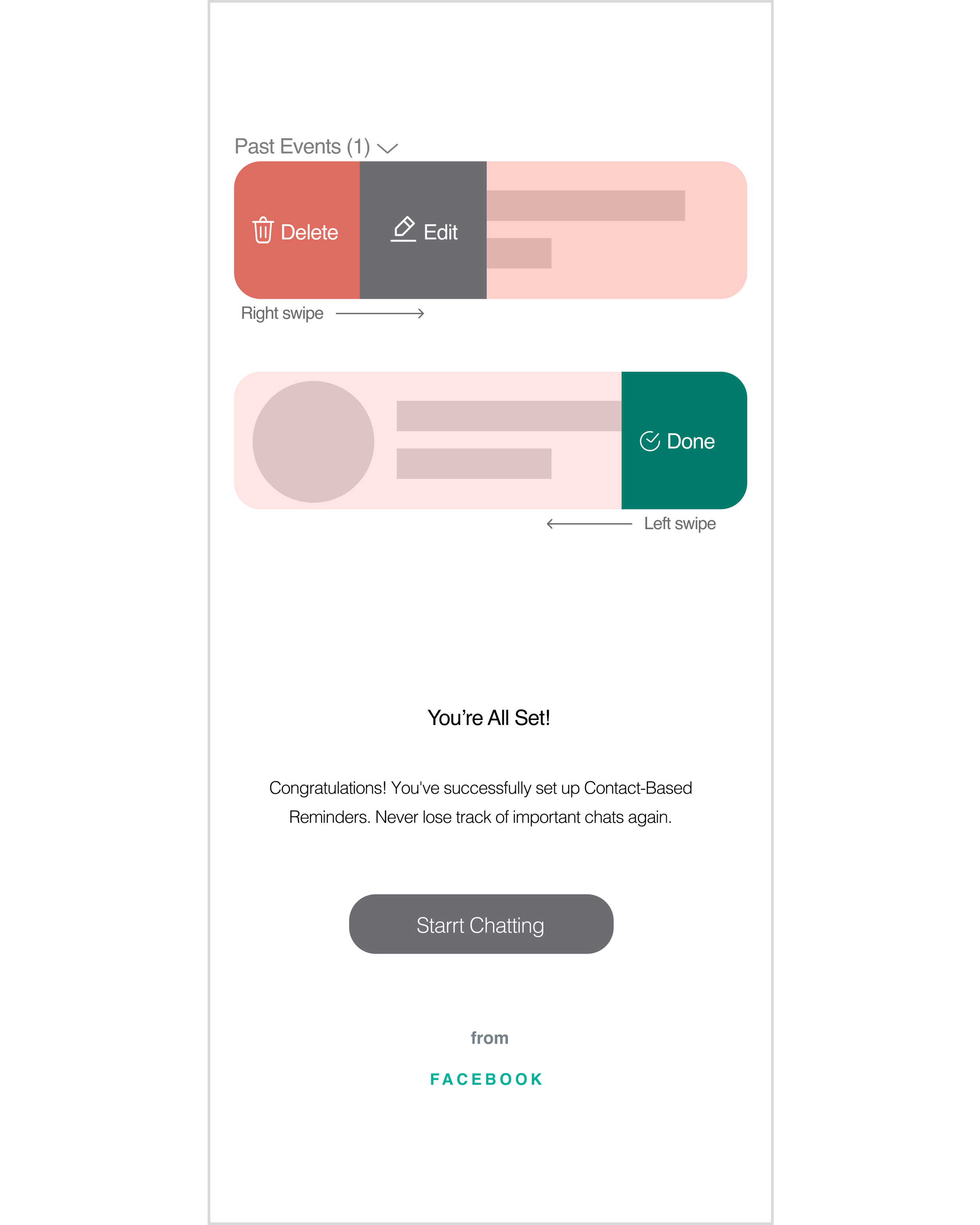
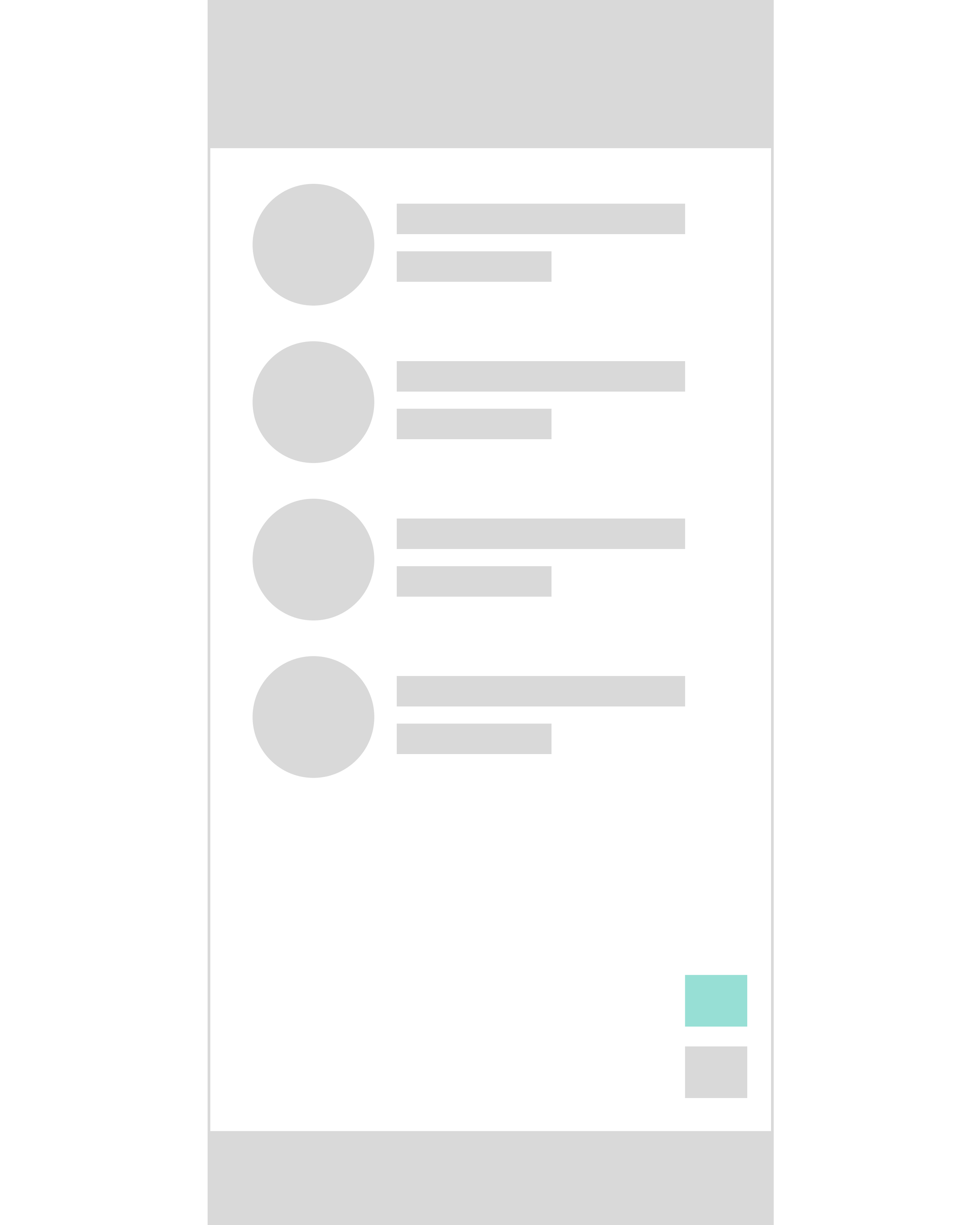
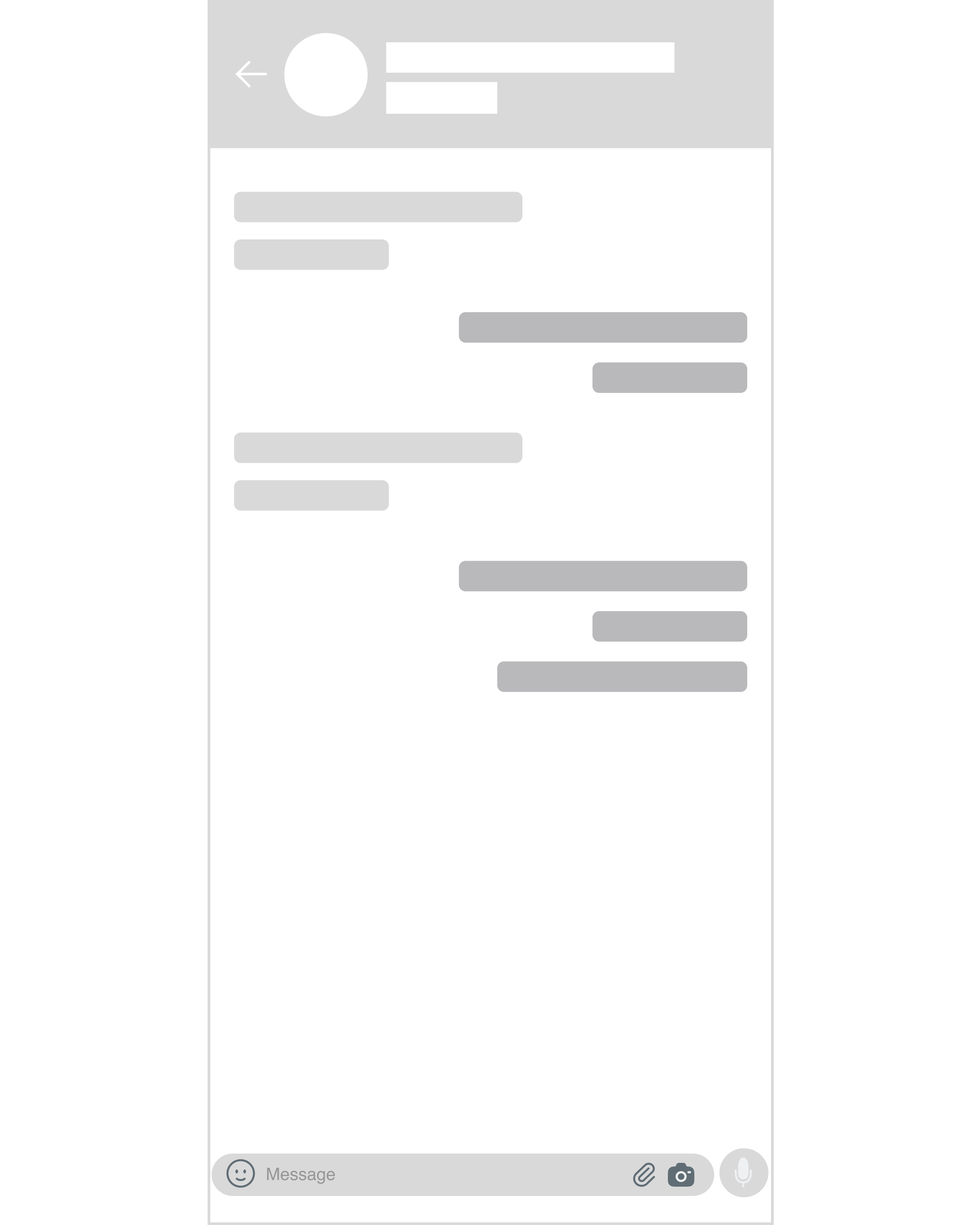



Visual Systems
WhatsApp is a well established messaging app with branding elements and design systems. My goal was to maintain consistency while pushing the boundaries to introduce improvements. This involved a meticulous analysis of the current design framework, identifying its constraints, and finding innovative solutions within those limitations. Below, you will find a design overview encompassing Spotify’s established color palette and typography.
Hi-Fi Wireframes
FLOW No.1
Enabling and setting a reminder
FLOW No.2
Editing reminder details.
FLOW No.3
Marking reminder as done
User Testing
RESULTS
To assess the hi-fi prototype, I interviewed five WhatsApp users of different age groups, technical proficiency levels, and usage patterns of WhatsApp, both in-person and remote. I focused on tree task flows: enabling application and setting a reminder, editing reminder and marking it as done.
Visualizations of onboarding screens were confusing for the users. I addressed the issue by providing a smoother and more intuitive graphics using visual clues such as color and positioning to highlight important elements.
Users were struggling in finding a feature. I asked where users naturally would look to find it. New placement of the contact-based reminders feature was based on the user's answers.
During the testing, users had a hard time distinguishing reminders and the last text line shown in the chat box. The icon to reminders line was added to help users easier to recognize reminders. The labels for the reminders were a bit misleading for some users so they were changed.
Closing Thoughts
I strongly believe that introducing contact-based reminders in WhatsApp would positively impact user engagement and productivity. It also would differentiate WhatsApp from other messaging apps and position it as a comprehensive tool for managing relationships.
My goal was to design and intuitive user flows for setting contact-based reminders. I wanted users to be able to easily navigate through the app to find and use a new feature.
This project also shows how important user education and incorporated in-app guides are to help users discover and understand a feature. Onboarding screens were very helpful to find, enable and manage reminders.
A well-executed implementation supported by user education can contribute significantly to the overall user experience within WhatsApp.
Future Roadmap
Setting and managing a reminder was the primary focus of this project. It is important to get the core functionality before adding more functions. However, there are a few concepts I’d like to design and test after testing the first version of a new feature.
Implement smart suggestions for reminders based on user interaction history. For example, if a user frequently calls a particular contact on the weekends, the app could suggest setting a reminder.
Smart notifications. Introducing smart notification features that prioritize or suggest reminders based on the user’s current activity or location could make reminders more contextually relevant.







































